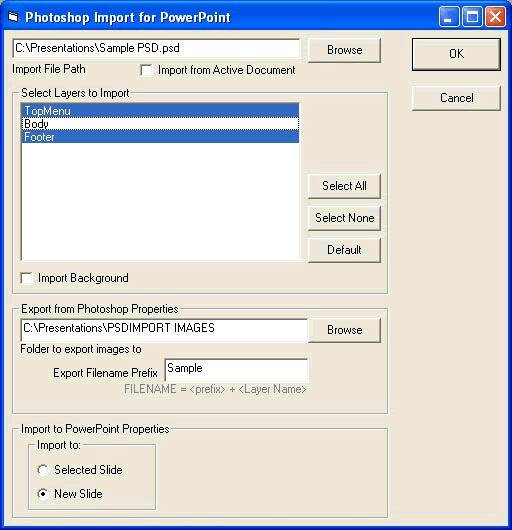pptXTREME Photoshop Import for PowerPoint 2.10.03
pptXTREME Photoshop Import for PowerPoint 2.10.03
Are your spending too much time converting from Photoshop to PowerPoint? Would you use Photoshop more if the conversion was quicker? Now you can automatically import Photoshop layers to PowerPoint objects with size and position kept intact.
Last update
10 Feb. 2011
Licence
Free to try |
$179.00
OS Support
Windows
Downloads
Total: 1,384 | Last week: 0
Ranking
#1457 in
Others
Publisher
Pptxtreme
Screenshots of pptXTREME Photoshop Import for PowerPoint
pptXTREME Photoshop Import for PowerPoint Publisher's Description
Are your spending too much time converting from Photoshop to PowerPoint? Would you use Photoshop more if the conversion was quicker? With pptXTREME? Photoshop Import you can automatically import Photoshop layers to PowerPoint objects with size and position kept intact.
pptXTREME Photoshop Import for PowerPoint communicates with both PowerPoint and Photoshop to inorder to get your contents from Photoshop to PowerPoint. It works with both Photoshop 7 and CS, by sending commands through the free Scripting Plugin for Photoshop. This plugin is included by default with Photoshop CS, however with version 7, you must download and install the Scripting Plugin from Adobe (see our website for a link).
For each layer selected, pptXTREME will:
1. Find and save the positioning information.
2. Crop the layer, by ignoring all completely transparant pixels.
3. Export the layer to a PNG file (JPG if it is a background).
4. Import that PNG file into PowerPoint.
5. Using RiteSize? Photoshop Import will change the size and position of the image to match that of the Photoshop document.
FolderMemory?
pptXTREME saves additional information with the presentations to enable easy use. Each time this tool is used the last folder used for PSD files and Image Importing is saved with the presentation. So next time you use any pptXTREME feature, it will remember where your files are saved.
LinkBedded?
In addition, any image imported to PowerPoint using any pptXTREME, remembers where the file came from. See pptXTREME Import/Export (www.pptXTREME.com/import_export.asp), for more information on how you can use this information to automatically update images without losing the size, position, and animations.
See our website for a complete list of features.
pptXTREME Photoshop Import for PowerPoint communicates with both PowerPoint and Photoshop to inorder to get your contents from Photoshop to PowerPoint. It works with both Photoshop 7 and CS, by sending commands through the free Scripting Plugin for Photoshop. This plugin is included by default with Photoshop CS, however with version 7, you must download and install the Scripting Plugin from Adobe (see our website for a link).
For each layer selected, pptXTREME will:
1. Find and save the positioning information.
2. Crop the layer, by ignoring all completely transparant pixels.
3. Export the layer to a PNG file (JPG if it is a background).
4. Import that PNG file into PowerPoint.
5. Using RiteSize? Photoshop Import will change the size and position of the image to match that of the Photoshop document.
FolderMemory?
pptXTREME saves additional information with the presentations to enable easy use. Each time this tool is used the last folder used for PSD files and Image Importing is saved with the presentation. So next time you use any pptXTREME feature, it will remember where your files are saved.
LinkBedded?
In addition, any image imported to PowerPoint using any pptXTREME, remembers where the file came from. See pptXTREME Import/Export (www.pptXTREME.com/import_export.asp), for more information on how you can use this information to automatically update images without losing the size, position, and animations.
See our website for a complete list of features.
What's New in Version 2.10.03 of pptXTREME Photoshop Import for PowerPoint
Windows 7 and PowerPoint 2010 compatible. Photoshop CS5 Compatible.
Look for Similar Items by Category
Feedback
- If you need help or have a question, contact us
- Would you like to update this product info?
- Is there any feedback you would like to provide? Click here
Popular Downloads
-
 KaraFun Karaoke Player
2.6.2.0
KaraFun Karaoke Player
2.6.2.0
-
 Kundli
4.5
Kundli
4.5
-
 Macromedia Flash 8
8.0
Macromedia Flash 8
8.0
-
 My Talking Tom
1.0
My Talking Tom
1.0
- FastSum 1.9
-
 FastSum Standard Edition
1.6
FastSum Standard Edition
1.6
-
 Cool Edit Pro
2.1.3097.0
Cool Edit Pro
2.1.3097.0
-
 Cheat Engine
6.8.1
Cheat Engine
6.8.1
-
 Hill Climb Racing
1.0
Hill Climb Racing
1.0
-
 Tom VPN
2.2.8
Tom VPN
2.2.8
-
 Windows XP Service Pack 3
Build...
Windows XP Service Pack 3
Build...
-
 C-Free
5.0
C-Free
5.0
-
 Netcut
2.1.4
Netcut
2.1.4
-
 Vidnoz AI
1.0.0
Vidnoz AI
1.0.0
-
 FormatFactory
4.3
FormatFactory
4.3
-
 Facebook Messenger
440.9.118.0
Facebook Messenger
440.9.118.0
-
 Minecraft
1.10.2
Minecraft
1.10.2
-
 Vector on PC
1.0
Vector on PC
1.0
-
 Horizon
2.9.0.0
Horizon
2.9.0.0
-
 Auto-Tune Evo VST
6.0.9.2
Auto-Tune Evo VST
6.0.9.2